-
Posts
1,167 -
Joined
-
Last visited
Content Type
Profiles
Blogs
Forums
American Weather
Media Demo
Store
Gallery
Posts posted by KAOS
-
-
-
Anyway... the difference is significant from a practical standpoint.
I am probably going to remove the zip code/airport menu from the nws fullscreen menu configuration link in some instances.
There is not much need in that you can just tap or click any location on the map, in full screen mode, and it will zoom into that location automatically.
From this...

To this...

Just by tapping or clicking on the screen.
You can also zoom, pan, etc. on both mobile and desktop.
Also created some default options relating to radar opacity, warnings, etc.
Warnings will not be shown upon clicking on a location as it obstructs the radar too much. The default behavior on the nws site is to show warnings upon clicking a location.
-
 1
1
-
-
Markup (red border) of "wasted" space. Why? At least scale it down.... if nothing else.
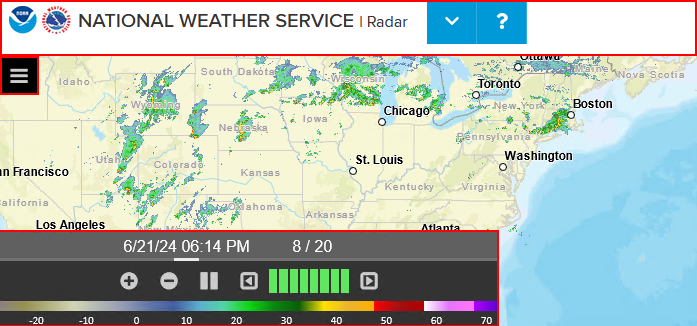
-
 1
1
-
-
Landscape view default nws site...
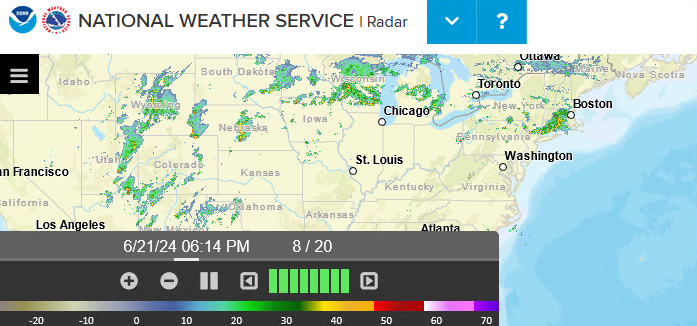
My version...

Same size screen... same device.
-
 1
1
-
-
All of that seems to work as intended, if not, let me know. I will try to fix the issue.
I am working on portrait view for phones. There is a lot of wasted real estate that is just being used for advertisements. I am eliminating the unused space and creating a 4:3 ratio as opposed to 16:9. It's actually more technical than that... but easiest way to describe it.
I am really bad at this. But I have it working on my android. Haven't checked the iphone.
Blah...blah...blah.
Working on it.
Let me know if you encounter any issues with any of the links/emulators,etc.
Thanks.
-
 1
1
-
 1
1
-
-
Updated to include amwx advertisement. Created some additional version, Changed airport placeholder to BWI/KBWI, etc.
https://K-A-0-S.github.io/ (hi-rez animated nws radar for higher end hardware)
https://K-A-0-S.github.io/lorezmidatl.html (low-rez animated nws mid atlantic radar)
https://K-A-0-S.github.io/mobile.html (hi-rez low resource static radar)
https://K-A-0-S.github.io/mobilelite.html (low-rez low resource no radar - radar link in config menu)
https://k-a-0-s.github.io/local.html (default 21122 low-rez animated nws mid atlantic radar)
WeatherStar 4000+ (only works on my local network. others can use this instead https://battaglia.ddns.net/twc/ )
https://localhost:4000/ws4kp/index2.html?location=Lake+Shore,+MD,+USA
https://localhost:4000/ws4kp/index2.html
https://www.americanwx.com/bb/topic/60284-twc-best-of-times-emulators/page/2/#comment-7327551
Direct link to NWS Hi-Rez Radar animated (no warnings)
-
-
a/c died. current obs... hot af. make it end.
-
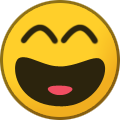 2
2
-
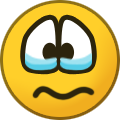 4
4
-
-
I somehow feel mappy could be helpful here.
-
 2
2
-
-
On 6/9/2024 at 3:32 PM, vastateofmind said:
I love everything you share here, @KAOS. Seriously. You speak to the wx geek part of me, which, I don't know....is like more than HALF of me at this age.
 15 hours ago, nw baltimore wx said:
15 hours ago, nw baltimore wx said:This thread consistently reminds me how stupid I am.
incredible work @KAOS
On 5/28/2024 at 7:22 AM, vastateofmind said:I'm definitely enjoying all of this and TY again. I used to watch Wx on the 8's from start to finish, every time...I'm a weirdo.
 On 5/28/2024 at 12:35 PM, Eskimo Joe said:
On 5/28/2024 at 12:35 PM, Eskimo Joe said:This thread is pure gold.
On 6/4/2024 at 12:01 AM, wxdude64 said:LOL, thanks for the memories, or rather nightmares. I worked at a K-mart for four years......
On 6/6/2024 at 1:14 PM, Its a Breeze said:What do you mean?
Anyone who DIDN'T is the weirdo

Welcome to the Weather Freakshow...
-
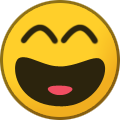 2
2
-
-
I am working on the AMWX Mid Atlantic "advertisement".
The hardest part is getting it to animate "properly".

-
-
New link...
https://k-a-0-s.github.io/nwsradar.html
This is for a windowed desktop radar app.
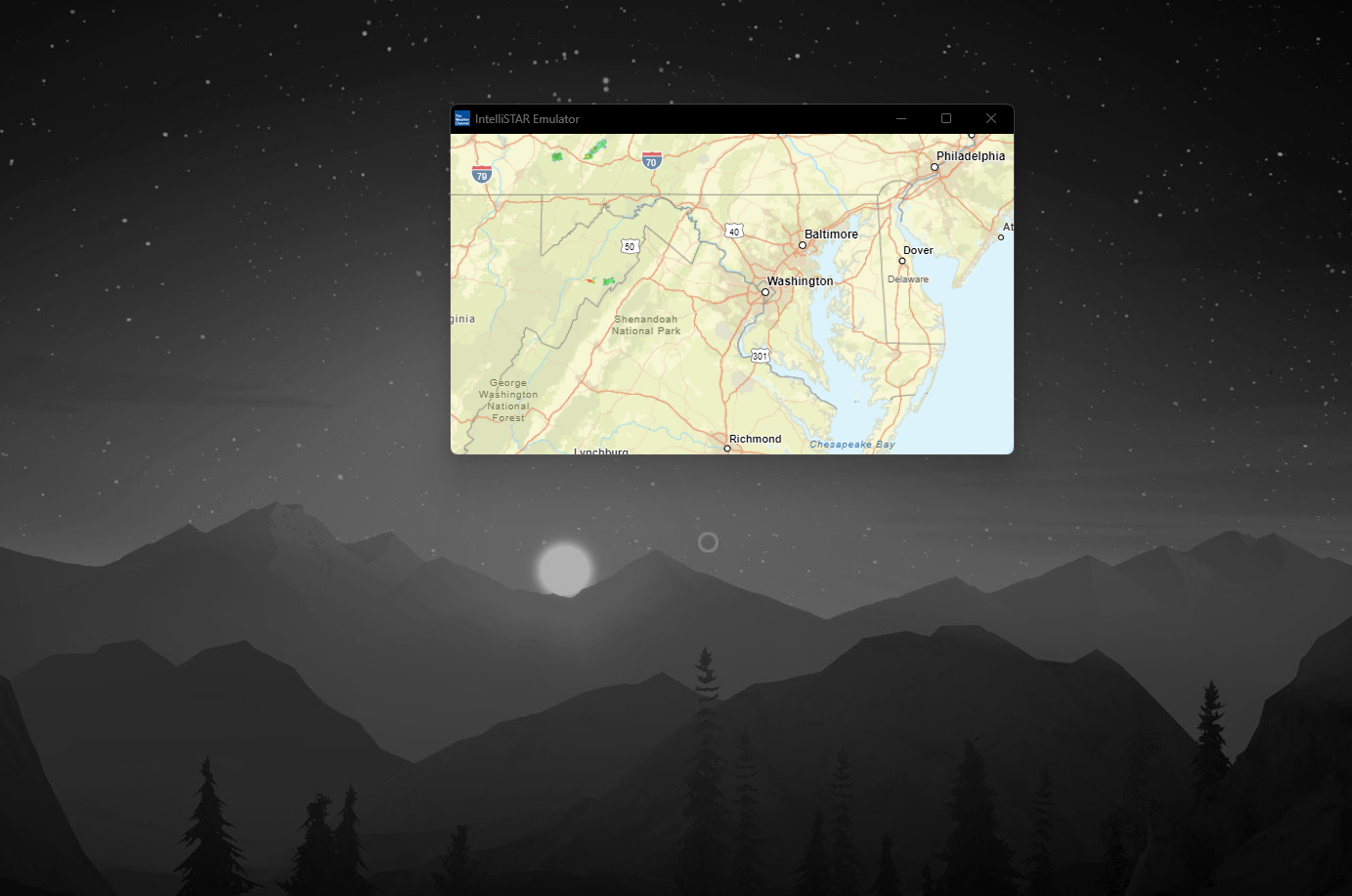
I use chrome for this with the line below appended to the shortcut...
--window-size=600,370 --app=https://k-a-0-s.github.io/nwsradar.html
Or use a bat file...
START "" "%cd%\BIN\thorium.exe" --window-size=600,370 --app=https://k-a-0-s.github.io/nwsradar.html --user-data-dir="%~dp0%\USER_DATA" --allow-outdated-plugins --disable-logging --disable-breakpad --disable-encryption --disable-machine-id
I am using thorium (it is a chrome based browser).
I made shortcuts for them in the taskbar

Animations, warnings, zoom, pan, etc.
Also starts with configuration menu so you can select zip or airport.
-
5 hours ago, nw baltimore wx said:
This thread consistently reminds me how stupid I am.
incredible work @KAOS
Thanks!
Trust me... I struggle with it at times.
-
Other things worth noting...
If you click/touch the screen once the emulator starts, you will hear classic weather channel music.
Also... if you click/touch the weather channel logo... it will enable infinite looping with updated information.
-
 1
1
-
-
BTW...I have done the best I can thus far making the nws radar hi-rez resource hog work with limited hardware resources. Not sure if I can get it any better. It has to do with the transition animation. There is a lot of css, etc. that has to be processed with every transitional frame (slides).
Works great with old style nws radar... but there is no geo location available, so far as I know. Just regions, etc. That does not jive with the other nws resources needed for forecasts, etc. It is a conundrum of sorts.
That said, I have hard coded the location for mid atlantic radar using old school radar...
Pasadena (21122) is the default location, but you can enter any zip... Just keep in mind the radar never changes it's location. It is meant for mid atlantic users.
Though there is an option to view any nws hi rez location, independently, via the settings menu.
I have considered making a mobile version that excludes the radar from the emulation timeline while still allowing users to view a nws hi-rez geo location directly from the emulator menu.
I use this version as an app on my phone and it works good.
-
 1
1
-
-
Something like this...
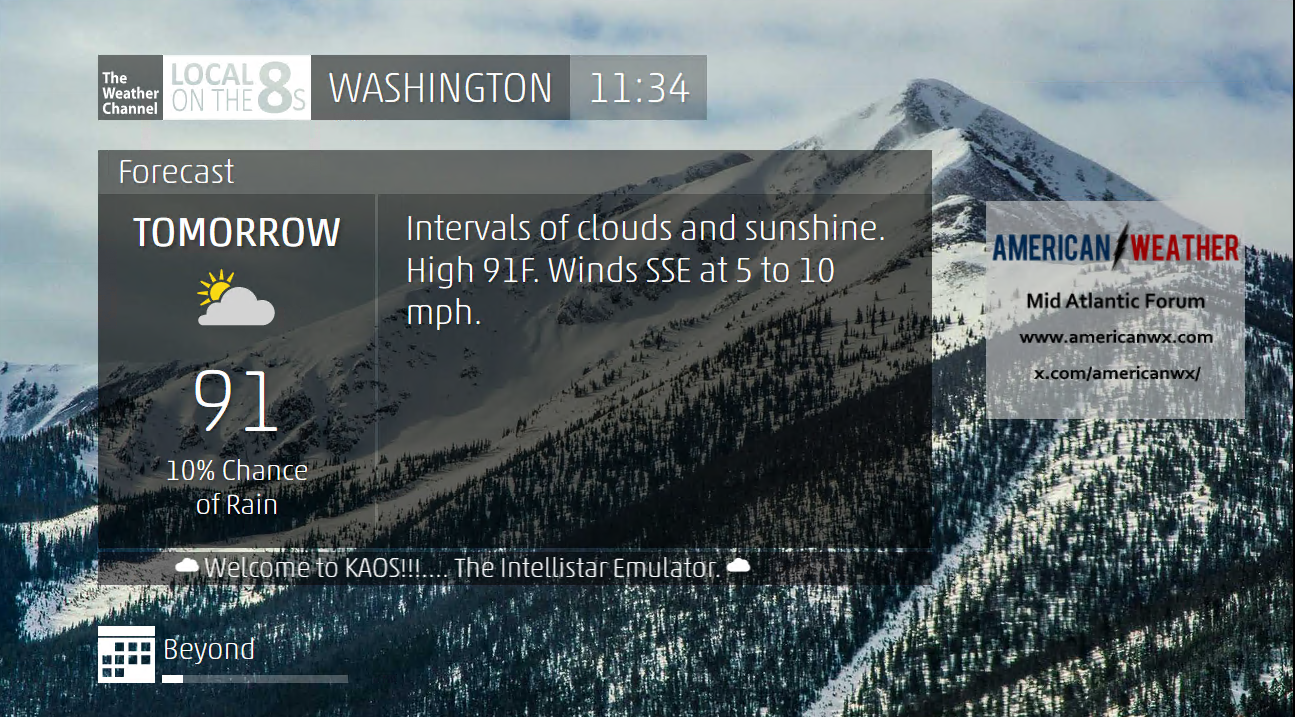
-
 3
3
-
-
-
The idea is to have an "advertisement" like the original intellistar below.
-
 1
1
-
-
Guess I have to re-upload all the pictures. I will put them on github.
Anyway....
I have "fixed" the hi-rez radar for devices with limited hardware resources.
The following link should work well with those devices....
Hi-Rez for everyone!!!
-
 1
1
-
-
-
 1
1
-
 1
1
-
-
Geoloction options for Radar....

-
 1
1
-
-
NWS Fullscreen Hi-Rez option...

-
 1
1
-
-
2 hours ago, vastateofmind said:
I love everything you share here, @KAOS. Seriously. You speak to the wx geek part of me, which, I don't know....is like more than HALF of me at this age.

Awesome, happy to share and glad that others enjoy.
-
 1
1
-
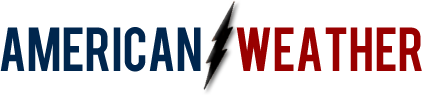


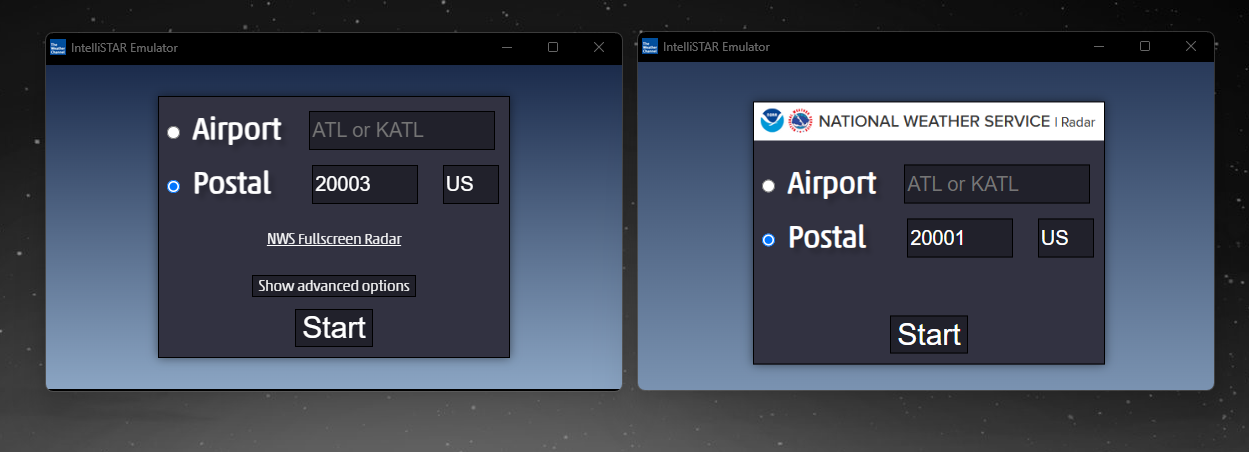
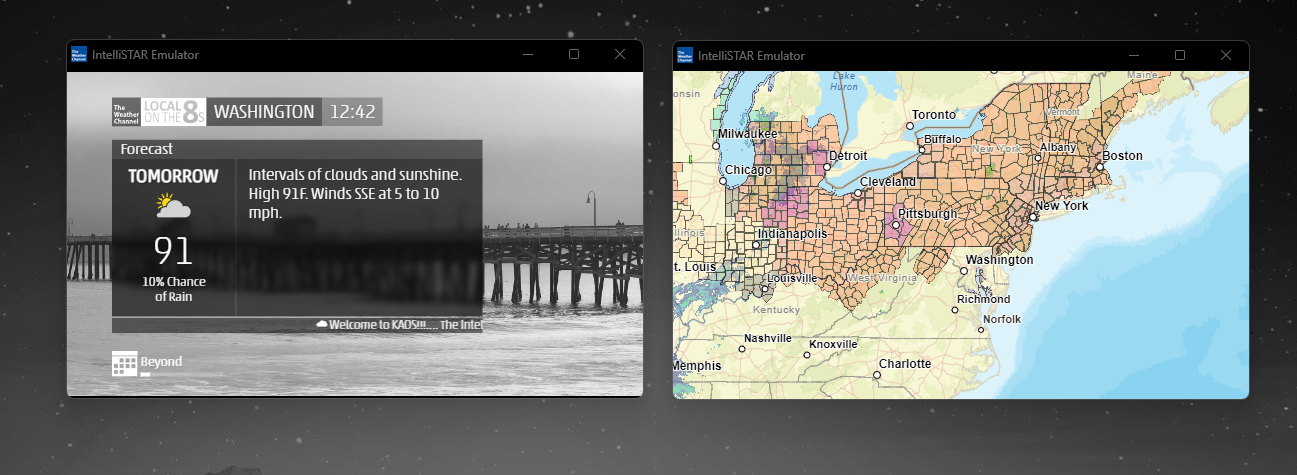
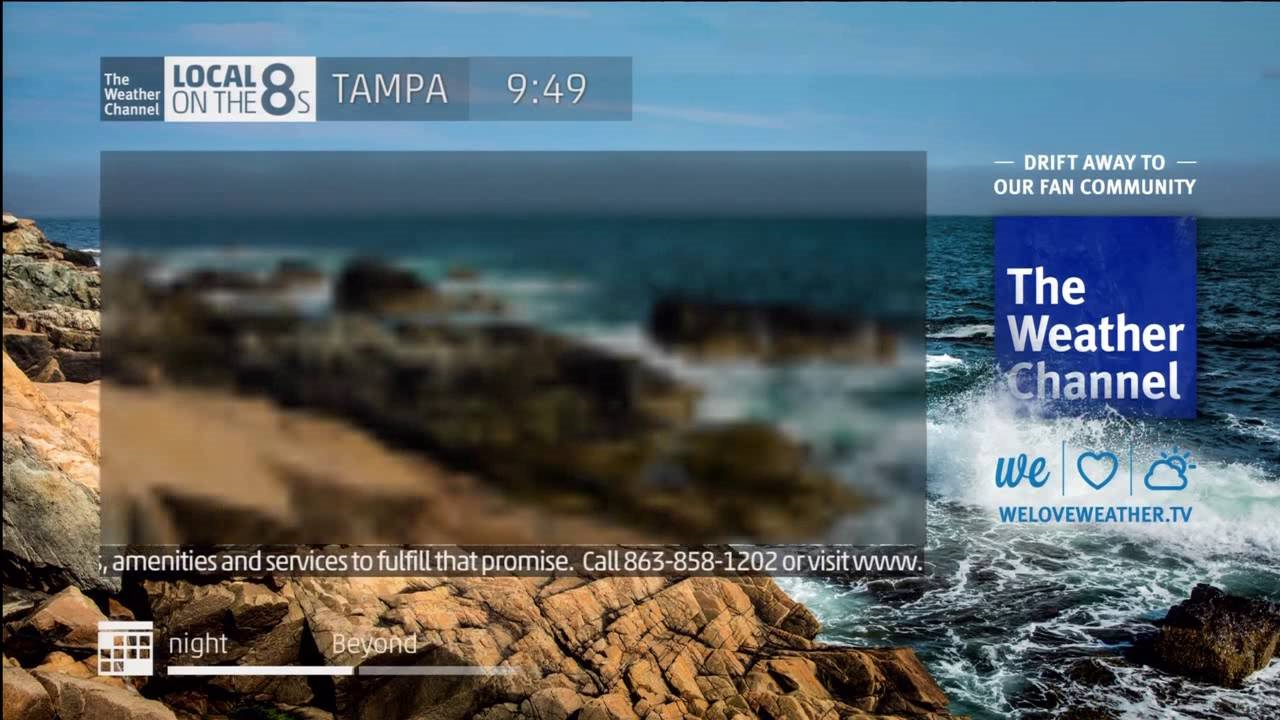

2024 Severe Weather General Discussion
in Mid Atlantic
Posted
It is a pile of poo (technical term)... severe fail.